15 Best CMS Platforms to Start a Website in 2024

15 Best CMS for 2024
Here are the 15 best and most popular CMS options and their features:
1. WordPress
Over 43.2% of all websites use WordPress, making it the most popular CMS platform. WordPress is an open-source software known for its flexibility and scalability. Moreover, its gallery of over 58,000 WordPress plugins helps users create any type of website.
Pros:
- The cost is flexible to individual needs and budgets.
- Customize using an extensive gallery of free WordPress themes and great plugins.
Cons:
- Not all WordPress plugins and themes are reliable or of high quality.
- Lacks personal customer support. Instead, it relies primarily on forums, tutorials, and documentation.
Best for:
WordPress can work for all levels of users, from those who wish to start a simple blog to those creating a complex site. A notable example of a WordPress site is Sony Music, which displays images and videos of its featured artists.
Pricing:
To use the free WordPress software, users need to get web hosting and a domain name. Some hosting companies provide both in a single plan, such as Hostinger’s Managed WordPress Hosting:
- Premium hosting plan starts at $2.99/month.
- Business hosting plan starts at $3.99/month.
- Cloud Startup hosting starts at $9.99/month.
Key Features:
- User management ‒ assign roles and access to different user types: administrators, editors, authors, contributors, and subscribers.
- Media management ‒ include alt text and captions when inserting images to improve SEO.
- Built-in comments ‒ allow visitors to comment on pages and posts.
2. Joomla
Joomla is an open-source CMS that powers over 2% of all websites. Compared to other CMS platforms, its core software offers more functionality right away, such as its multilingual features. However, the initial setup of Joomla can be challenging for non-technical users.
Pros:
- Manage a site with hundreds of sub-pages efficiently.
- Use 2-factor authentication to avoid break-ins.
Cons:
- Web development terminology featured in the control panel is not beginner-friendly.
- Lack of compatibility between different modules, extensions, and plugins.
Best for:
Joomla is best for professional websites managed by multiple people. Take the official website of the international tennis player Roger Federer as an example. This website displays not only his portfolio but also a news platform and a shop.
Pricing:
Just like WordPress, Hostinger has plans optimized for Joomla hosting:
- Premium for $2.99/month.
- Business for $3.99/month.
Key Features:
- Banner management tool. Create advertising campaigns to monetize the website.
- Multilingual setting. There are more than 70 languages available for the websites using the platform’s core software.
- Search. Help visitors find the appropriate information on a site using a built-in search tool or smart search feature.
Suggested Reading
3. Drupal
Designed for professional web developers, its flexible API architecture supports different digital platforms. Compared to Joomla and WordPress, Drupal optimizes its built-in features for better performance and security. It’s also worth noting that Drupal’s websites get higher web traffic than other CMS software.
Pros:
- Less vulnerable to security threats as the CMS software conducts security tests regularly.
- Built-in modules help to expand the functionality of a site.
Cons:
- Requires coding knowledge of PHP, CSS, and HTML.
- Managing Drupal, such as upgrading to a new version, can be time-consuming.
Best for:
A good CMS platform for advanced users with great technical knowledge to create large-scale and complex sites. For example, the official website of the City of Los Angeles uses Drupal to give updates and information about the city.
Pricing:
The pricing for Drupal depends on the web hosting and the domain name. Here are Hostinger’s Drupal hosting plans that come with a free domain:
- Premium for $2.99/month.
- Business for $3.99/month.
Key Features:
- Multilingual. Automated language translation supports over 100 languages.
- Personalization. Create a personalized customer experience using data from geolocation, browser history, device type, and behavior taxonomies.
- Marketing automation. Create automated marketing campaigns to increase reach.
Suggested Reading
4. Magento
Magento is one of the best eCommerce platforms out there. The CMS software focuses on security, SEO, and customization to optimize all types of eCommerce sites. As it caters to bigger online stores, the platform is powerful enough to feature a high number of products and orders.
Pros:
- Manage multiple stores in various locations, using different languages and currencies.
- Content management is responsive to mobile devices.
Cons:
- Complicated initial setup.
- Customizing design and listing products is time-consuming.
Best for:
Magento is great for medium to large-scale eCommerce stores. One example of a large eCommerce store using Magento is Olympus, which sells cameras, audio equipment, and binoculars.
Pricing:
Magento’s three different versions influence the cost to use the platform. The Magento Open Source platform is free but requires a web hosting provider and a custom domain. Hostinger’s VPS hosting plans are recommended for Magento:
- KVM 1 costs $4.99/month.
- KVM 2 costs $7.99/month.
- KVM 4 costs $11.99/month.
- KVM 8 costs $24.99/month.
As for the premium editions Magento Commerce and Magento Commerce Cloud, customers need to contact sales for pricing.
Key Features:
- Checkout. Secure payment gateway using Worldpay and Cybersource.
- Touch-friendly features. The back-end admin dashboard is touch-sensitive, making it easier to make edits.
- Catalog management. Showcase products virtually using inventory management, including immediate product creation and dynamic pricing.
5. PrestaShop
PrestaShop is another popular CMS platform for small to medium-sized eCommerce businesses. Its active community and broad set of features make it a highly flexible online store management platform. Its comprehensive interface also helps to enter and monitor products easily.
Pros:
- Access to user-friendly eCommerce features for users of all skill levels to create a professional online store.
- There is a broad selection of themes and modules for customization.
Cons:
- Lack of scalability to grow into a bigger eCommerce store.
- Relies on extensions and plugins, which can be costly.
Best for:
PrestaShop is an excellent platform for small to medium-sized eCommerce businesses. For example, Harry Fay, a niche jewelry store in the United Kingdom, sells different rings and wedding bands online.
Pricing:
The PrestaShop software is free, but it still needs hosting and a domain name. Here is our PrestaShop hosting plan that offers both:
- Business for $3.99/month.
- Cloud Startup for $9.99/month.
- Cloud Professional for $14.99/month.
Key Features:
- SEO. Manage meta titles, descriptions, and URLs to optimize content.
- Payment options. Large selection of payment getaways, including PayPal, Skrill, Stripe, WorldPay, and offline processing.
- Multiple store management. Manage multiple stores that share common components and features.
6. Concrete5
Concrete5 is open-source software designed for users with minimal technical knowledge. It offers drag-and-drop content blocks that simplify content management and customization. Its secure user management also makes it a great CMS for websites with multiple developers.
Pros:
- User-friendly interface with a flexible style editor.
- Built-in SEO tools, such as adding meta descriptions and creating sitemaps.
Cons:
- No community of developers or documentation.
- No autosave when making changes.
Best for:
This CMS platform is best for creating a complex website for medium to large businesses. An example is ITV, a broadcasting company that also shows TV series and videos online.
Pricing:
Concrete5 itself is free, but the company allows a choice between two types of hosting plans:
- Self Service Hosting starts from $2.78/month.
- Managed Hosting; contact Concrete5 for the price.
However, they do not come with a domain name, so it is necessary to purchase the domain name elsewhere.
Key Features:
- Responsive design. All Concrete5 websites work the same on different devices.
- Marketing tools. Add social media profiles, such as those on Facebook, Twitter, Instagram, or LinkedIn, to expand a brand.
- Security. Use an SSL, login history, content approval, captcha, audit trail, and email verification to protect a site.
7. Contentful
Contentful is a headless CMS, meaning that the content is not attached to a web page. Instead, it uses an Application Programming Interface (API) to present content as data. Because of that, the platform has a steep learning curve for non-technical users.
Pros:
- Adaptable to all digital platforms, from web browsers to mobile apps.
- Flexible with different types of content.
Cons:
- Focus on the back-end without adjusting the actual layout.
- Creating content on different platforms requires technical knowledge.
Best for:
Contentful is excellent for companies or individuals creating a custom website that incorporates other digital platforms. A great example is the Scandinavian Airlines System’s website. There, visitors are not only able to book a flight and check-in but can also download the SAS app.
Pricing:
Contentful offers freemium pricing. There is a free option for those who already have a domain name and hosting provider. However, there is a pricing plan for additional tools and support, starting at $489/month.
Key Features:
- User management. Add other users and assign roles to create content using one account.
- Content modeling. Use fields to organize the different types of content, such as images or text.
- App framework. Integrate additional applications from Contentful and third-party cloud software to optimize tools and functions.
8. Appy Pie Website Builder
Appy Pie Website Builder is a user-friendly web development tool that helps you create your own website without any technical skills. The platform provides a simple drag-and-drop interface, allowing you to easily customize the design, add content, and integrate features like contact, social network, photos, videos, etc. With Appy Pie, anyone can build a professional-looking website in no time, making their online presence a breeze.
Pros:
- Harness the power of AI, and transform your text into a fully functional website effortlessly
- For $18/month, enjoy a comprehensive package with free mobile app, domain, Google Workspace, and business email
- Users receive exceptional customer support via email and live chat, ensuring prompt assistance
- Special discounts available for schools, nonprofits, EDU, and government organizations
Cons:
- Limited templates sometimes make it hard for users to find relevant or desired website designs for their business
- Limited scalability may present difficulties for businesses when handling complex projects
Best for:
Appy Pie Website Builder is best for beginners and small businesses looking for a simple and user-friendly website development platform.
Pricing:
Unlike other competitors, Appy Pie Website Builder offers a very budget-friendly website buying service:
- Starter pack for $18/month for individuals who are into personal projects
- Premium plan for $36/month for businesses
Key features:
- Multiple payment systems. Accept payments in different currencies with multiple payment gateways like Stripe, PayPal, credit cards, etc.
- Offline capabilities. Access content even when you are offline
- Real-time updates. Make changes to your website in real-time from anywhere, at any point in time
- Security. All the websites are served through HTTPS, ensuring that you are well-protected from cyber threats and breaches
9. Sitecore
Sitecore is one of the leading enterprise CMSs in the market and is built on ASP.NET. Similar to Contentful, this platform features content creation for multiple digital platforms. The difference is this flexible CMS integrates more marketing tools than other popular CMS platforms.
Pros:
- Intuitive and user-friendly interface.
- Features that allow for more support of data privacy in compliance with the latest General Data Protection Regulation (GDPR).
Cons:
- High cost in comparison to other CMS options.
- Lack of support, community, and updated documentation.
Best for:
This CMS platform is a good option for large-scale organizations that aren’t tight on a budget. An example is the telecommunications equipment company Huawei. The website provides detailed information and updates with high-res images for each product they sell.
Pricing:
The pricing depends on the license that is based on visits per month, non-production installations, concurrent users, and add-ons.
Key Features:
- Personalized data. Get insights on what kind of interactions and behavior a website’s visitors display.
- Marketing automation. Set up marketing campaigns to automatically respond to visitors’ actions on a site.
- Engagement analytics. Score and rank visitor interactions to prioritize follow-ups.
10. Umbraco
Umbraco is one of the best WordPress alternatives that is open-source, user-friendly CMS based on Microsoft’s .NET framework. Unlike other open-source platforms, Umbraco is backed by a team of experts that provide enterprise-level support.
Pros:
- Display content on many different digital platforms.
- Security patches to secure the system directly after identifying a threat.
Cons:
- Many plugins aren’t available for extended functionality.
- No community of developers.
Best for:
The Umbraco CMS is suitable for companies with different types of content. For example, Johnnie Walker’s website features the details of their products, as well as recipes and marketing videos.
Pricing:
For the open-source CMS, the pricing is free. However, you will need to get web hosting and a domain name. The Umbraco Professional plan, however, for $7,500/year, provides licenses, support, and discounts on training.
Key Features:
- Grid layout. Freely add content or custom components in any configuration.
- Multilingual tool. Create and manage multilingual content directly on the editor.
- Rollback. Track changes and look back at the different versions of the web content.
11. Sitefinity
Sitefinity is a great CMS platform for digital marketing. What makes this platform unique is that businesses can engage and retain visitors with ease. In addition, the platform helps to create a personalized visitors’ journey.
Pros:
- Deliver insights to help optimize visitors’ journeys.
- Use a drag-and-drop interface to create and manage design and content efficiently.
Cons:
- Limited third-party integrations.
- No automatic updates.
Best for:
Sitefinity’s multi-channel experience is great for large websites with high traffic that operate in a fast-paced environment. For example, the World Health Organization migrated to Sitefinity in 2020 to deliver access to critical health information.
Pricing:
Sitefinity offers licensing and subscription, which are its main costs but customizable depending on individual needs. Furthermore, there is a 30-day trial to test the platform.
Key Features:
- Email marketing. Send marketing emails to keep visitors updated and interested.
- Responsive design. All devices support the templates featured in the platform.
- Social media manager. Manage Facebook, Google, Microsoft, Twitter, LinkedIn, and GitHub accounts directly from Sitefinity.
12. Kentico
Kentico is another headless CMS – a cloud-based content management software that uses an API. The platform can deliver content efficiently on different digital platforms. In addition, its great marketing tools help to reach more audiences and engage with visitors.
Pros:
- Easy to enhance digital strategy, including content management, eCommerce, and online marketing tools.
- Implement the latest security protocols and data backup features.
Cons:
- The cost is higher than other CMS platforms.
- Requires technical knowledge to grow a site.
Best for:
Great for businesses building a large site that needs multi-functionality. An example of a large business site using Kentico is Skype. The website lists its products as well as regular blog updates.
Pricing:
Kentico’s headless CMS pricing plans come with several support and tools:
- Developer plan for free.
- Scale plan for $2,449/month.
- Enterprise plan for a custom price.
Key Features:
- Built-in spell check. Catch the typos on all websites.
- Scheduling. Regularly schedule tasks, including running nightly summary reports and data syncing.
- Lead scoring. Get an insight into visitors’ journey and behavior.
13. Magnolia
Magnolia is an open-source CMS designed to provide users with tools that support demanding digital experiences. The platform uses the Java language, making it an enterprise-grade software with excellent reliability and stability.
Pros:
- Great scalability to grow a site.
- Easy to edit pages and personalize content.
Cons:
- Lack of support and community.
- Requires experience in the Java language to make use of certain features.
Best for:
This CMS is great for tech products and large-scale businesses that can invest more time to create various platforms. An example of a website using Magnolia is Procore, a project management software company. The website provides an online product, along with its demo.
Pricing:
There is no pricing plan with Magnolia, as users need to contact their sales representatives to get a quote. However, there is a free 30-day developer trial available, as well as a demo request.
Key Features:
- Content reuse. Create once, publish everywhere (COPE) features help to manage content in one place and ensure all of them are in sync.
- Omnichannel campaigns. Create targeted campaigns to optimize the customer experience.
- Single-page app (SPA). Use the same editor for web pages to edit and manage content for single-page applications (SPAs).
14. Hubspot CMS
HubSpot CMS is one of the top CMS options for creating a website without the need for constant updates and edits. It’s perfect for beginners as well since this platform’s user-friendly tools can help publish a website without technical knowledge. Its great integrated sales and marketing tools also help to increase reach and engagement.
Pros:
- Increase engagement using email and social media tools.
- Provide a dedicated team to monitor the platform 24/7 to check for attacks and handle regular virus scans.
Cons:
- Limited gallery for plugins and themes.
- No direct technical support.
Best for:
The HubSpot CMS is a top choice for marketers and basic websites. One of the examples of a website using this CMS software is Stellar Recruitment, which constantly posts job vacancies.
Pricing:
The CMS Hub pricing plans start at $23/month and go to $1,200/month.
Key Features:
- Smart Content. Personalize content and call-to-actions on the site by using insights and information on the visitors.
- Design manager tool. A user-friendly drag-and-drop tool to make customization easier.
- SEO. Optimize content by following the integrated SEO recommendations.
15. Grav
Grav is a file-based CMS platform with simple navigation. Its non-traditional database makes the platform lighter and faster than other CMS software. However, its graphical interface requires some technical knowledge to use.
Pros:
- Fast installation with minimal server space needed.
- Powerful taxonomy functionality to create relationships between pages.
Cons:
- No library to view all files uploaded to a site.
- Lack of inventory management for eCommerce sites.
Best for:
Grav is suitable for blogs and portfolios. One of the examples is TeamSpeak, an audio communication software website. Inside, one can find offers for multiple products to download and a login and registration section to join the community.
Pricing:
The Grav software is free. However, there are some premium products available to help optimize a site.
Key Features:
- SEO tools. Optimize URLs and add metadata to web pages.
- Smart caching. The system will update the cache automatically.
- Multi-Site. Run multiple sites from one account.
CMS vs Website Builder: What Are the Differences?
It is easy to confuse a content management system (CMS) with a website builder, another popular type of software for creating websites without having to code. Here are some of their differences:
- Hosting – while website builders tend to provide hosting services together with their product, CMS software is typically self-hosted so users get to choose the web hosting services separately. Opting for CMS hosting will be the most ideal, as the service is specifically optimized for this type of websites.
- User-friendliness – website builders often provide user-friendly editors to create content and customize a site. Meanwhile, some CMS platforms may have a steeper learning curve for non-technical users due to the nature of their interfaces.
- Scalability – most CMS software, especially those that are open-source, provide a variety of extensions and plugins in order to scale a site. Website builders, however, are usually more limited in terms of how much the site can grow.
How We Chose the Best CMS
The best CMSs are the ones that provide the necessary tools and functions for their target audience. Thus, our selected 15 best CMS platforms satisfy the needs of different customers.
When looking for the best platform for your needs, consider:
- Cost ‒ check if the cost of the website platform is suitable to your budget.
- Scalability ‒ look at the extensions and plugins to see how well your website can grow using the platform.
- Ease of use ‒ choose a CMS that fits your skill level, as there are platforms with steeper learning curves than others.
Our research highlighted factors such as pros and cons, the most suitable website group, pricing, and key features of the best CMS platforms.
Conclusion
After introducing many different content management systems, it’s time to narrow down the list even more and choose the five best CMS platforms from the already mentioned 15:
- WordPress – by offering a more extensive gallery of plugins and themes in comparison to other CMS options, WordPress provides great flexibility to create any type of website.
- Magento – specifically meant for large eCommerce websites, it provides great tools and scalability for product inventory and management.
- Contentful – create more than a website by using an API. Site owners can use a site’s content for other digital platforms, such as a mobile app.
- Kentico – provides integrated marketing tools that aim to improve engagement and reach.
- Typo3 – separates the web front-end from the administration interface, which is excellent for security.
Now that you know the various content management systems and their pros and cons, pick one most suitable for your needs and make your site. Alternatively, you might want to check out HTML vs WordPress.














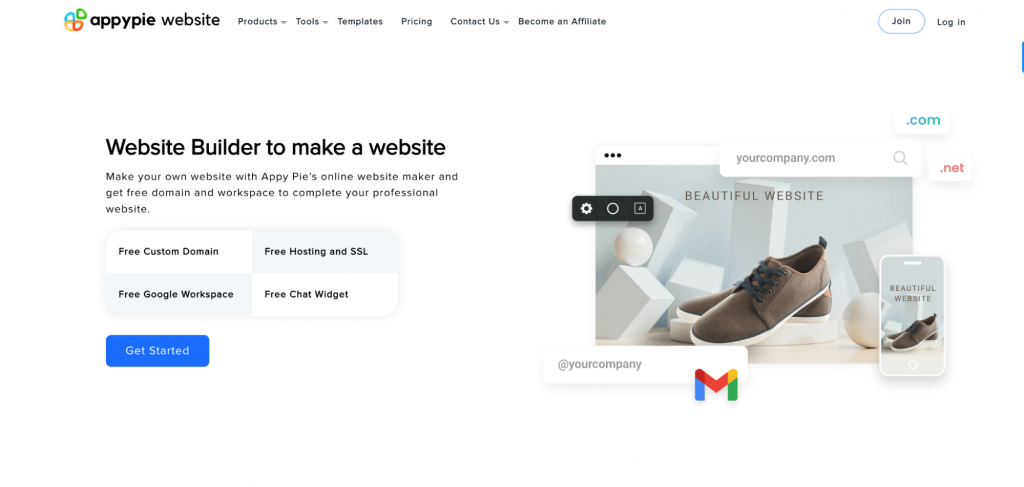
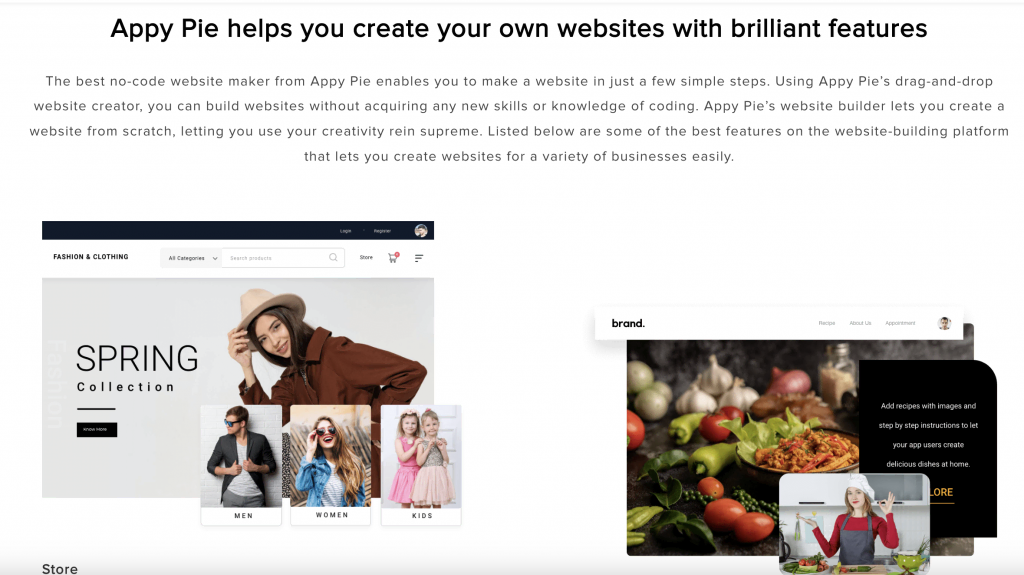















Comments
February 15 2019
What about Hubspot?
May 07 2019
Webflow Is the Best . I think that this cms will destroy the over very known CMS's very soon
July 18 2019
Great work. For every designer especially for beginners it is a very typical job to choose the perfect CMS as per the requirement but this article makes their job easy as it clearly mention the key points, complexities involved of each and every platform individually.
December 17 2019
in this post, we have to get a lot of information about cms. Thank you so much.
February 01 2021
You can also try Nura24 Free Suite - https://nura24.com Forgot about installing, updating and configure tons of plugins. With Free Nura24 Suite, you have everything you need to build professional websites, from simple / personal websites to complex portals or business websites. Nura24 is a free alternative to popular CMS or Business Software like Wordpress, Joomla, Drupal, Odoo, Hubspot, Zoho and others. Nura24 Suite is build using latest version of Laravel Framework, making it the best alternative for developers. Responsive templates are build using Bootstrap framework. Nura24 follows the best development practices, code is optimised for SEO, security and performance. With Nura24 Suite you can create a full multilingual website (make translations and add different content for each language ).
March 10 2023
My projected website will have blogs, product selling, video content plus few more pages. Which CMS should I choose?
March 17 2023
Hey there! You can't go wrong with WordPress. Around 40% of all websites run on WordPress, and it's getting updated regularly.
December 12 2023
I think that knowledge 15 of best Platform CMS 2024 are important order to define the demands Customers, price and utility of the right way many users of differents activities as menagement, marketing, commerce,...
December 15 2023
Absolutely! Understanding the top Platform CMS options for 2024 is crucial for meeting diverse customer needs across various activities ?