15 Best Web Design Courses to Launch Your Designer Journey in 2024
Nowadays, there are many web design courses online to help newbies develop the essential skills they need to become web designers.
To help you choose the most suitable one for your needs, our experts have compiled a list of the best 15 web design courses online – free and paid. In addition to pricing, we considered other aspects like the course duration and key topics.
We hope reading this article can help you narrow down the options and make your pick.

Top 15 Web Design Courses (Free and Paid)
Without further ado, let’s go over 15 of the best web design courses – both free and paid.
1. freeCodeCamp – Responsive Web Design Certification Curriculum
Course Stats:
- Price: free
- Duration: 300 hours
- Created by: freeCodeCamp
- Platform: freeCodeCamp
freeCodeCamp is a non-profit organization offering an interactive online learning platform for people who want to learn how to code for free. It provides numerous tutorials and curated curricula, including web design certifications.
The platform focuses more on hands-on learning than video lectures, improving information retention. For example, this complete web design curriculum teaches basic HTML by having students build a cat photo app and fundamental CSS by having them create a cafe menu.
Each curriculum has five mandatory projects students must build to earn the certificate. In addition to its 15 courses, the Responsive Web Design curriculum includes five certification projects to build – a survey form, a tribute page, a technical documentation page, a product landing page, and a personal portfolio page.
Key Topics
- HTML and CSS essentials
- Colors
- Forms
- Box model
- Flexbox
- Typography
- Web accessibility
- Responsive design
- CSS Grid, variables, and pseudo-selectors
- CSS animation and transforms
2. Webflow University – Ultimate Web Design Course
Course Stats:
- Price: free
- Duration: five hours
- Created by: Webflow University
- Platform: Webflow
Webflow is a content management system (CMS) and a website builder for creating responsive websites. The Ultimate Web Design Course is a free course offered by Webflow’s online learning platform, Webflow University.
Through 100+ different videos, the free online web design course walks students through the basics of HTML, CSS, and Webflow itself before easing into intermediate web design concepts.
Key Topics
- HTML and CSS basics
- Web structure
- Buttons and links
- Typography
- Media
- Components
- Styling and layout basics
- Flexbox and grid
- Advanced layout
- Background and borders
- 3D styles
- Effects
- Responsive design
- Interactions
- CMS and dynamic content
- Search engine optimization (SEO)
3. Skillshare – Web & UI Design Using Figma & Webflow

Course Stats:
- Price: $24/year
- Duration: 19 hours
- Created by: Vako Shvili
- Platform: Skillshare
Taught by a web designer Vako Shvili, Web & UI Design Using Figma & Webflow is one of the best online web design courses on the Skillshare learning platform.
It offers 181 lessons divided into four main parts: fundamentals of good design, design practice, Webflow development, and client project. Students will also learn how to design a website using two tools: Webflow and Figma. The former is a web design tool and a CMS, while the latter is an interface design tool.
Students must complete numerous small assignments and two website projects throughout the online course. Additionally, they can connect with other students via Discord.
Key Topics
- Webflow and Figma basics
- HTML and CSS basics
- Website layout
- Typography
- Colors
- Photos
- Design tricks
- Interactions
- Debugging
- Dynamic websites
- Responsive web design
- Website publishing
- Client project management
- Portfolio website setup
- Freelancing tips
- Web design best practices
4. Interaction Design Foundation – UI Design Patterns for Successful Software
Course Stats:
- Price: $12.80/month or $200/month
- Duration: 24 hours
- Created by: Interaction Design Foundation
- Platform: Interaction Design Foundation
Interaction Design Foundation is an educational organization offering numerous website design classes. Its comprehensive course on user interface design patterns consists of around 24 hours of learning material spread over eight weeks.
It teaches students how to choose the best UI display methods and use them appropriately to solve design problems and optimize usability and user experience. The lessons come in various forms, like videos, exercises, and discussions.
As the course is only available to members, you can choose between two membership plans: Professional at $12.80/month or Design League at $200/month. Additionally, the certificate is only available for those who score at least 70% in the course.
Key Topics
- Page structure
- Content organization
- Fluid navigation
- Data entry simplification
- Social aspects of design
- Dark patterns
- Design patterns of popular sites
5. Codecademy – Build a Website With HTML, CSS, and GitHub Pages
Course Stats:
- Price: $13.99/month
- Duration: 10 weeks
- Created by: Codecademy
- Platform: Codecademy
Build a Website With HTML, CSS, and GitHub Pages is a beginner-friendly skill path offered by Codecademy, an interactive online coding learning platform.
It bundles nine courses and three web development and design projects into one guided curriculum. The skill path guides students through learning how to code, design, and launch their functional websites.
Codecademy offers a free Basic plan with limited access, while its Pro Lite plan at $13.99/month will grant you access to all Codecademy courses, skill paths, and assessments. Career paths are also available in the Pro plan at $19.99/month. In addition, all premium plans come with a seven-day free trial period.
Key Topics
- HTML and CSS essentials
- Website building process
- Colors and typography
- Layout and positioning
- Responsive design
- Web accessibility
- Flexbox
- CSS transitions
- GitHub pages
6. Udemy – Web Design for Beginners: Real World Coding in HTML & CSS
Course Stats:
- Price: $109.99 or $16.58/month
- Duration: 11 hours
- Created by: Brad Schiff
- Platform: Udemy
As one of the most popular learning platforms, Udemy offers a wide range of courses in numerous topics, including web design.
The Web Design for Beginners is a great learning resource for newbies looking to learn the basic skills of web development and design.
The web-building class is available for purchase for a one-time fee of $109.99. Alternatively, sign up for Udemy’s Personal Plan at $16.58/month to access this course, along with 6,000+ other courses available on the platform.
Key Topics
- HTML and CSS basics
- Media
- Text basics
- Page structure and navigation
- Forms
- Tables
- CSS typography and backgrounds
- Responsive design
- Flexbox
- CSS3 special effects
- JavaScript frameworks
- Bootstrap
- Sass
7. Treehouse – Web Design Track
Course Stats:
- Price: $25/month
- Duration: 41 hours
- Created by: Treehouse
- Platform: Treehouse
Tracks are guided curriculums offered by the Treehouse learning platform. They cover various topics surrounding web development and design in numerous programming languages, including HTML and CSS.
Besides the Courses plan at $25/month, Treehouse offers Courses Plus at $49/month for those who want additional content like conference sessions and talks.
Certification is also available if you participate in the Treehouse online coding boot camp using the Techdegree plan at $199/month. Additionally, all plans come with a seven-day free trial period.
Key Topics
- HTML and CSS basics
- Web design process
- CSS layouts and selectors
- HTML forms and tables
- Typography
- Responsive web design
- Flexbox
- Bootstrap basics
- Prototyping in the browser
- CSS Grid and animations
- SVG and Sass basics
8. Coursera – Web Design for Everybody: Basics of Web Development & Coding Specialization

Course Stats:
- Price: free for the audit course, $49/month for the full course
- Duration: 63 hours
- Offered by: the University of Michigan
- Platform: Coursera
Web Design for Everybody consists of five beginner-level courses bundled into one specialization program. The entire program consists of over 60 hours of learning materials that take approximately six months to complete.
Besides videos, reading assignments, and quizzes, the program includes one project students must finish to complete the specialization and earn a certificate. In addition, new course subscribers get to enjoy a seven-day free trial period.
Key Topics
- Web development process
- Web accessibility
- HTML5, CSS3, and JavaScript basics
- Document Object Model (DOM)
- Advanced styling
- Responsive design
- Bootstrap
9. FutureLearn – Introduction to UX Design
Course Stats:
- Price: free to audit course, $59 for the full course
- Duration: four weeks
- Offered by: FutureLearn
- Platform: FutureLearn
Created in collaboration with Canva, this FutureLearn UX design course offers a solid foundation for understanding user experience design and how it improves business processes. The course takes four weeks, with three hours of learning per week.
Students will learn through a mix of learning materials like articles, short videos, audio, and practical activities. They can also track their learning process and assessment scores on the Progress page. Additionally, they must complete at least 90% of the UX design course steps and all of its assessments to receive their certificate.
Key Topics
- UX design principles, concepts, and workflow
- Design challenges
- User interviews, personas, and research
- Empathy and journey maps
- Design ideation
- Brainstorming and card sorting
- Information architecture
- Prototypes and wireframes
- Usability testing
10. edX – Front-End Web Developer Professional Certificate Program
Course Stats:
- Price: free to audit individual courses, $895.50 for the full program
- Duration: seven months
- Created by: W3Cx
- Platform: edX
W3Cx’s Front-End Web Developer Professional Certificate Program on the edX learning platform consists of five self-paced courses with expert instructors. They take approximately seven months to complete, with five to seven hours of learning per week.
Through this program, students will learn the basics of web design and development using CSS and HTML. In addition, it walks them through the basics of developing interactive web apps using JavaScript.
Key Topics
- HTML5, CSS, and JavaScript basics
- HTML5 graphics and animations
- Attributes, images, and links
- CSS selectors and pseudo-classes
- Layout and positioning
- Tables
- Forms
- Multimedia
- Flexbox
- CSS Grid
- Basic HTML5 APIs
- Adding interactivity through the DOM API
- HTML5 game development basics
- Web accessibility and internationalization
- Debugging
11. Skillcrush – Front-End Development Course
Course Stats:
- Price: $549
- Duration: three months
- Offered by: Skillcrush
- Platform: Skillcrush
With no prerequisites, Skillcrush’s Front-End Development course is an excellent course for those wanting to learn how to create responsive websites. It consists of four main parts: HTML & CSS, Working With Git and GitHub, Coding Responsive Websites, and JavaScript Fundamentals.
Students will get to work on six projects and receive feedback on them. In addition to gaining access to the student community, course participants can join live group Q&A video calls to ask questions and get help.
Skillcrush offers a 14-day free trial for this course. Additionally, you will get lifetime access to the course after completing the payment.
Key Topics
- HTML, CSS, and JavaScript essentials
- Domains and web hosting
- Git, GitHub, and command line basics
- Responsive design
- Typography
- Media
- Flexbox
- Dynamic websites
- Working with APIs
12. Flux Academy – The Webflow Masterclass
Course Stats:
- Price: $695 or $278/month for three months
- Duration: 12 hours
- Created by: Ran Segall
- Platform: Flux Academy
The Webflow Masterclass is a regularly-updated Webflow-focused web design and development course taught by Ran Segall, an experienced web designer, and Kabarze, a certified Webflow expert.
This web design class caters to self-learners who want to learn web design by watching videos and creating their own website projects while receiving personalized feedback from experienced designers.
The online course also offers access to a Webflow designer community and exclusive networking and business opportunities. Additionally, all students get to enjoy free lifetime course updates.
Key Topics
- Layout tools
- Responsive web design
- Sliders and carousels
- Tabs and lightboxes
- Forms
- Symbols
- Webflow CMS basics
- Animations and interactions
- Website building process
- Working with clients
- Advanced use cases
13. Springboard – Introduction to Design
Course Stats:
- Price: $349/month
- Duration: four weeks
- Offered by: Springboard
- Platform: Springboard
Springboard’s introductory design course is one of the best web design classes for those who want to see if a career in design would suit them.
It lasts around four weeks, with 10 hours of learning per week. The course also utilizes Sketch and Figma as its main design tools.
People purchasing this course will get access to a community of aspiring web designers, four 30-minute weekly sessions with an expert mentor, and lifetime access to the curriculum.
Key Topics
- UI vs UX design
- Competitive research and personas
- Ideation and sketching
- Sketch and Figma basics
- Design patterns
- Wireframes
- Style guides
- High fidelity design
14. Designlab – Design 101: Product & Web Design Course for Beginners
Course Stats:
- Price: $399
- Duration: four weeks
- Offered by: Designlab
- Platform: Designlab
Designlab’s introductory design course is a great starting point for newbies as it requires no software experience. Students will get to choose a design tool – like Sketch, Figma, or Adobe XD – and use it to complete the course. It takes approximately four weeks to complete, at 10-15 hours every week.
It provides students with 16 hands-on projects and four hours of mentoring sessions with professional designers, who will review student works and offer personalized feedback.
Additionally, those who continue learning by signing up for UX Academy after finishing this introductory course will receive a $150 credit.
Key Topics
- Graphic design principles
- Idea sketching
- Color theory
- Typography
- Imagery
- Layout and composition
- Common UI patterns
- Wireframing
- Design presentation and handoff
15. Udacity – Front-End Web Developer Nanodegree Program
Course Stats:
- Price: $1356 for four-month access or $399/month
- Duration: four months
- Created by: Udacity
- Platform: Udacity
Udacity’s Front-End Web Developer Nanodegree Program is one of the best web design programs for those looking to learn how to build dynamic websites and applications. It consists of four courses within one curriculum, with a prerequisite of basic HTML, CSS, and JavaScript knowledge.
The program takes around four months to complete, at five to 10 hours per week. Students must build five projects to put their skills into practice. These include creating a styled blog website, a dynamic landing page, a weather journal, an article analysis website, and an online travel app.
Students will also get access to a student community, technical mentor support, and personalized project feedback from experienced reviewers.
Key Topics
- Website layout and structure
- Responsive design
- CSS styling and grid
- Flexbox
- JavaScript and the DOM
- Web APIs
- Asynchronous applications
- Build task automation
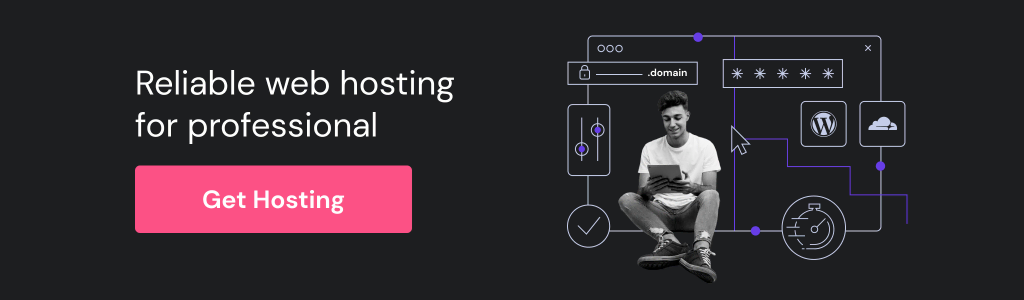
Conclusion
Websites and apps have become an integral part of our lives, especially when it comes to business. As a result, many people become interested in pursuing a career in tech, including the web design field.
Many beginners take web design courses online to gain the knowledge and skills they need. If you still struggle to pick a course after viewing our list, consider our final recommendations of the best web design courses:
- Best for those on a tight budget – freeCodeCamp. Offers around 300 hours of free project-based learning materials.
- Best for those eager to work with clients – The Webflow Masterclass. You will learn how to handle client projects as a web designer and get exclusive design business opportunities.
- Best for those interested in UI design – Interaction Design Foundation. Provides a comprehensive course on user interface design patterns and how to use them to improve usability.
- Best for those interested in UX design – FutureLearn. Students will learn user experience design principles, concepts, techniques, and workflow.
Whichever web design course you choose, make sure to pay attention, work hard, and put your web design skills into practice. In addition, don’t forget to make an online portfolio to showcase your work. Good luck.
Web Design Courses FAQ
This section answers the most commonly asked questions surrounding web design courses.
What Skills Do You Need to Be a Web Designer?
You need both soft and hard skills to be a web designer. Examples of hard skills include UI/UX and visual design, operating design software, SEO, digital marketing, and coding in HTML, CSS, and JavaScript.
On the other hand, some soft skills a web designer may need include time management, problem-solving, teamwork, communication, and research skills.
Is Web Design a Good Career Choice?
Yes. It is a well-paying job position that is constantly in high demand.
For example, the average web designer’s salary in the United States is around $50,000/year. Experts also predict that the employment rate for web developers and digital designers will grow by 23% from 2021 to 2031.
Does Web Design Require Coding?
Yes. Even though web design focuses more on visual design aspects than code, many web designers should be familiar with HTML, CSS, and JavaScript.
If you’re looking to create websites easily without coding, use a website builder. Alternatively, consider hiring a web development company.













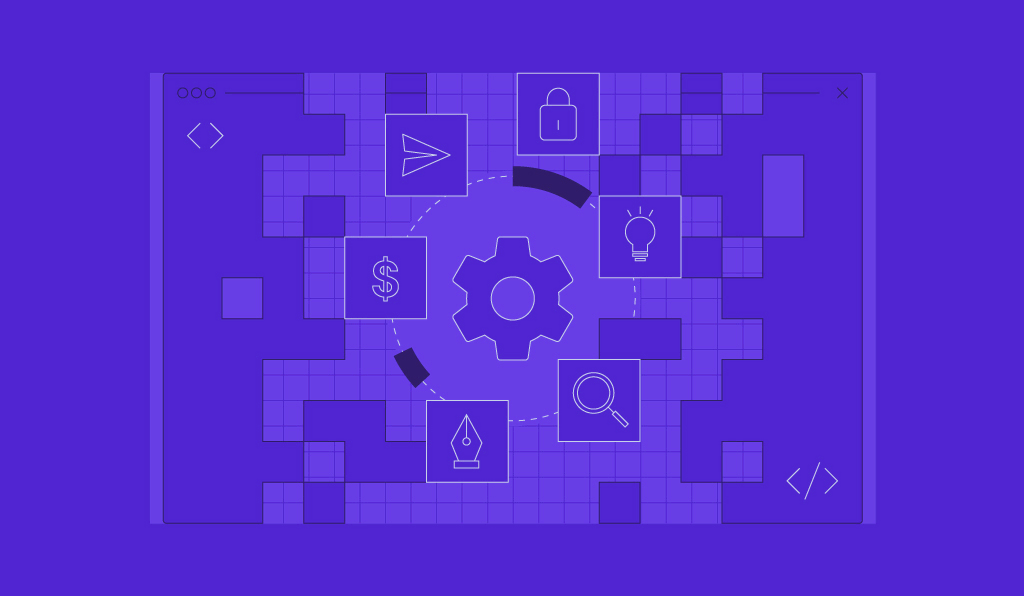

Comments
January 29 2024
I want do this course
January 30 2024
Glad to hear that! Taking a web design course can be an excellent way to enhance your skills and knowledge in this field ?