How to Start a Blog in 10 Easy Steps + Best Practices for Beginners
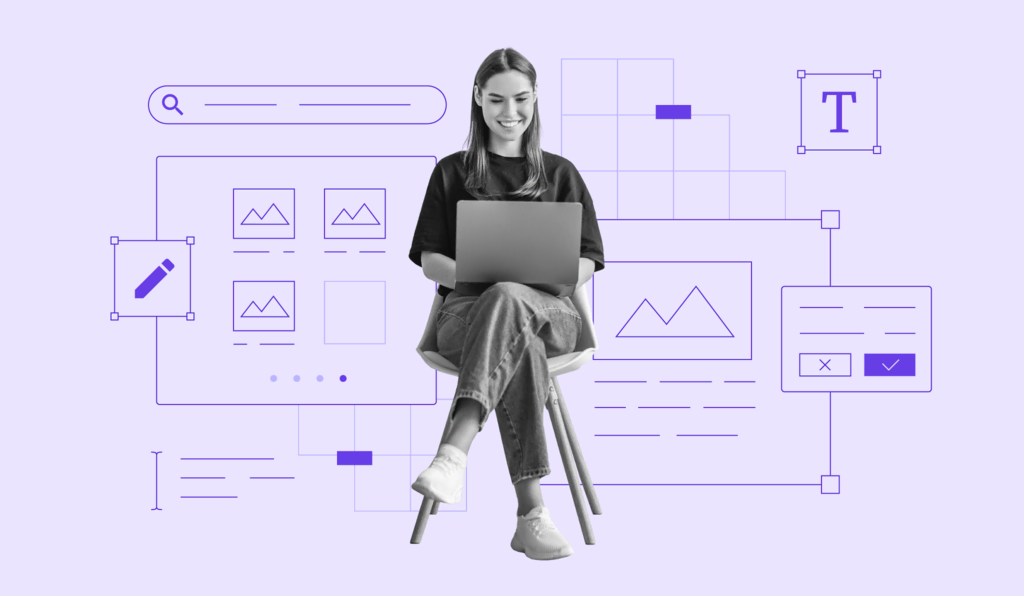
Starting a blog is an excellent way to build credibility for your brand. A blog is also a great outlet for self-expression if you’re a budding writer or have a hobby you want to document and share with others.
However, there are certain strategies you need to know before you start a blog. Therefore, we’ve created this comprehensive step-by-step guide for new bloggers to kick-start their journey.
We’ll discuss everything from finding a niche and setting up a blogging platform to publishing content and promoting your blog.
How to Start a Blog – Video Guide
More of a visual learner? No problem – watch this WordPress tutorial to learn how to create a blog on WordPress.

How to Start a Blog in 10 Simple Steps
In the upcoming sections, we’ll break down each step in the journey of how to make a blog for beginners and provide more details.
1. Pick Your Blog Niche
A niche is a specific topic that your blog will focus on, and it’s key in determining your target audience. A strong blog niche can also help you pick the perfect blog name and develop a focused blogging strategy.
Examples of blog niches include books, travel, gaming, photography, and food.
When setting up your new blog, it may be tempting to cover a broad range of blog ideas or topics. However, trying to master too many subjects is difficult and often unsustainable.
You might pull off a few successful quality blog posts, but your audience will be scattered, making it hard to maintain a loyal readership.
That’s why sticking to a niche that can attract a devoted following is important. A dedicated audience will look forward to your next piece of content, giving your blog a steady stream of traffic.
To find the perfect niche for a successful blog, keep the following tips in mind:
Pick a Niche That You Like or Are Passionate About
Writing about a topic you enjoy will always be more fulfilling than forcing yourself to write about something you’re uninterested in.
Consider your hobbies and interests or topics you’d like to learn more about. Then, make them more specific. If your passion is food, try focusing on a particular cuisine like Japanese, Mexican, or Italian.
Similarly, if you want to start a book blog, consider blogging about reading on a budget or specific literary styles.
Select a Niche That Has Audience Potential
Your main topic should have a level of pre-existing interest to ensure you’ll have an audience to target. Use Google Trends to find the search volume of specific keywords related to your niche and determine whether enough people are discussing it on social media and community forums.
This way, you’ll know what’s trending in your niche and which blog post ideas have more engagement potential.
You Don’t Have to Be an Expert to Profit From a Niche
Being a topical expert gives you a certain authority that many readers look for, but it’s not a requirement. What’s more important is having a unique perspective on your niche and being eager to learn more.
For example, you might not be a professional photographer, but you can still start a photography blog as a beginner. To help build authority, feature interviews with experts on your blog.
2. Choose a Suitable Blogging Platform
Once you’ve settled on a niche, it’s time to start preparing a website for your blog. Blogging platforms are divided into two categories – hosted and self-hosted.
Hosted platforms like website builders are all-inclusive. They generally come with all the tools needed to build a blog. Plus, there’s no need to purchase hosting and a blog domain name from a third party.
On the other hand, self-hosted platforms require you to buy hosting solutions separately. These platforms are typically content management systems (CMSs) that offer extensive customization options for your blogging website.
Let’s take a look at some examples to understand these options better.
Content Management System (CMS)
CMSs are among the most common website-making solutions. They let you create and manage a website easily with a graphical user interface. CMSs are suitable blogging platforms due to their versatility and are perfect for those who want extensive control over their websites, from choosing blog hosting providers to implementing security measures.
WordPress is the most popular option among the many CMSs out there and powers almost half of all websites on the internet. Due to its popularity, users have numerous options for paid and free WordPress themes and plugins to enhance their blog pages.
This CMS also has a large and active community that shares useful knowledge and information regarding the platform. Therefore, we recommend using WordPress if you want to start a blog using a CMS.
First, it’s important to grasp the definition of web hosting because you’ll need to select a hosting service if you plan to start a self-hosted WordPress blog. Consider managed WordPress hosting to minimize technical complexities and focus more on creating content.
Expert Tip
The big things I look for in a web host are:
1. Convenience. Let’s say you’re using WordPress – does your host let you install WordPress with one or two clicks of a button?
2. Speed. If a host is fast, your site will load faster, which will help with your rankings and traffic.
3. Great support, because it just makes it easier whenever you have a problem
Here are some pros and cons of choosing a CMS like WordPress as your blogging platform:
Pros
- Complete control. You’re free to adjust, manage, and switch web hosting resources and providers.
- Seemingly endless customization. You can add custom code or choose from thousands of WordPress plugins and themes from the official directory or third-party sources.
- Built to scale. Self-hosted platforms can sustain complex websites of any size as long as your blog hosting plan has sufficient resources.
Cons
- Steeper learning curve. Even though using a self-hosted platform is significantly easier than coding a website from scratch, it still requires some technical knowledge compared to website builders.
- Time to set up. Unlike the instant setup of most hosted platforms, self-hosted platforms require extra steps like purchasing web hosting, registering a domain name, and installing the platform’s software.
- No dedicated support. Most self-hosted platforms don’t offer customer support. So, you’ll need to rely on your hosting provider or community support.
- Independent security and maintenance. You’ll be responsible for keeping your blog secure and properly maintained. This means installing security add-ons, running regular backups, and conducting software updates.

Website Builder
If you want to start blogging but want to avoid a lengthy setup process and steep learning curve, website builders are the best option.
This type of platform gives you a straightforward way to make a website without any complicated technical requirements, making it a great solution for beginners.
Services like Hostinger Website Builder provides users with professionally-made templates to jumpstart the blog building process.
You can customize the blog template easily with a user-friendly drag-and-drop editor and various AI tools like the AI Writer, AI Heatmap tool, and AI Logo Generator.
See below for the pros and cons of choosing Hostinger Website Builder for your blog:
Pros
- Quick setup. Use the AI Website Builder option to generate a completely custom blog in just a few clicks – all you need to do is provide a short description of your ideal blog. Then, head to the visual editor to adjust all the site elements to your specifications.
- Premade templates. Speed up your building process by choosing from the many Hostinger’s templates specifically designed to optimize your blog. All the designs are mobile-friendly and customizable.
- Essential blogging features. Hostinger Website Builder offers built-in tools that make blogging easy. These include a visual blog post editor, article groups with categories, post scheduling, and a URL customizer.
- Comprehensive hosting resources. From just $2.99/month, your blog gets a free domain name, weekly backups, unlimited bandwidth, and robust security features.
Cons
- Less flexible. Most website builders are built on a closed-source system. The templates and add-ons are usually limited to what the service officially offers. However, Hostinger Website Builder is compatible with popular third-party tools to grow your blog, such as Google Analytics, Hotjar, and Google AdSense.
- No phone support. Currently, you can’t reach our Customer Success team by phone. However, Hostinger Website Builder offers live chat and email support to ensure you get all the help you need.
Third-Party Blogging Websites
Many successful bloggers use websites like Medium, Blogger, or Tumblr in addition to their own platforms. Some blogging websites use a social media-like algorithm where visitors can discover trending blog posts based on their interests.
Leveraging this system can help you build a strong audience base for your blog. You can also use these platforms to build backlinks and funnel more visitors to your blogging website.
Here are some unique benefits and disadvantages of using a third-party website for your blog:
Pros
- Easy to start. All you have to do is create an account, and you’re ready to make your first blog post.
- No maintenance work. There’s no need to think about technical aspects like the site’s performance or security – you can focus on publishing and promoting your blog.
- Existing audience base. Blogging websites already have an established user base you can leverage to build your online presence. Plus, creating unique and valuable content gives you a chance to be featured on the platform.
- Budget-friendly. Many of these blogging websites are free to use. That way, you can create accounts on more than one platform to expand your reach without worrying about costs.
Cons
- Limited ownership. Your blog and its content will be stored on the platform’s server, so there is a chance you may lose them if the website goes offline.
- Tough competition. Since you share the platform with other bloggers, getting traction can be challenging. Most of the time, contributors with established reputations will take precedence on the home page and get most of the traffic.
- Fewer monetization options. Unlike running your own blogging platform, you can’t display ads or sell products directly from these third-party websites. The only options are promoting affiliate links or joining the platform’s partner program.
Choosing the right platform plays a big part in your blogging success. Make sure to identify your needs and preferences before deciding on a solution.
Beginners and those who want to save time will benefit from using builders like Hostinger Website Builder.
On the other hand, CMSs like WordPress are perfect for those with some web-building experience wanting the freedom to code or install custom extensions.
In addition to these two options, you can create accounts on popular blogging platforms to increase your reach and build a stronger audience base. However, don’t over-rely on them as they are not an ideal long-term solution.
For the rest of this article, we will focus on how to set up a blogging website using WordPress as the platform.
3. Create a Blog Name and Get the Domain
The next step in how to become a blogger is creating a thought-out name. It shouldn’t just be catchy and unique – it should also be brandable and relevant to your industry.
There are three main qualities a good blog name should have, namely:
- Related to your niche. Ideally, readers should know your niche from the blog title. For this, consider using relevant keywords.
- No longer than 2-3 words. While some blogs with long names are highly successful, the best practice is to keep them short.
- Easy to spell and remember. For optimal brandability, avoid using numbers or special characters in the blog name.
Thankfully, you can use various blog name generators to jumpstart the brainstorming process.
All you have to do is give the generator a few keywords, and the AI will come up with different names for your blog. Simply choose the one you like the most, or combine a few suggestions, and your new blog name is ready.
The next step to start a blog is getting your blog’s domain name. This is the web address visitors need to enter to access your website.
Ideally, you should pick a domain name that is exactly your blog title. If that’s not available, find an alternative that resembles or is related to it. This is to avoid confusion and help your site become more identifiable.
You can purchase a domain name from an accredited registrar. Some web hosting companies, like Hostinger, double as domain registrars. With this approach, you can buy a domain and hosting in one go to save time and money.
Suggested Reading
Check out our tutorial to learn how to get a free domain name for your new blog.
While .com is the most popular domain extension, using a unique suffix such as .xyz, .online, or .club can make your blog address stand out. For example, consider opting for the .club domain if you offer a membership subscription.
4. Set Up and Customize Your Website
As mentioned previously, different platforms suit different needs and preferences. They also have different setup and customization processes.
In this section, we will provide a step-by-step guide to setting up and customizing a WordPress blogging platform.
Suggested Reading
If you’re not using a CMS, read our tutorial to learn more about how to create a website from scratch using Hostinger Website Builder.
We will cover three key steps of creating a new blog – installing the content management system, customizing its appearance, and adding plugins.
Installing WordPress
After purchasing your web hosting plan, the first step is to install WordPress using the auto-installer provided by your web host through the control panel.
Here’s how to do it on Hostinger’s hPanel:
1. Sign in to your hosting account dashboard, then navigate to Website → Auto Installer.
2. Under WordPress, click Select.
3. A new window will pop up. Fill in the form with the following details:
- Check that your domain name is correct.
- Type in the administrator username, password, and email. This login information will be used to access your WordPress dashboard or admin area.
- Enter your website title – you can input the blog name here. It’s possible to change this later via the Site Identity settings on your WordPress admin dashboard.
- Choose your preferred language.
- Select Always update to the latest available version to get the newest features and security patches.
4. Click Install.
Once the installation is complete, log in to your WordPress admin area. Here, you can begin to make changes to your new blog.
Pick a WordPress Theme
Next, we will focus on how to design the website and customize your self-hosted WordPress blog using pre-designed themes.
A WordPress theme is a pre-made design template for WordPress sites that is customizable. Free and premium options are available in the WordPress library and third-party sources like ThemeForest. Developers also offer premium themes on their own websites, like Astra.
With paid WordPress themes, you can expect access to dedicated support, regular updates, and premium plugins bundled with your purchase. While free themes can be a sufficient starting point, they usually include little to no support, making premium themes worth the investment.
When looking for the best WordPress theme for your blog, consider these crucial factors:
- Pricing. If you’re contemplating a premium blog theme, make sure it is worth the price. Consider comparing it to other similarly priced themes.
- Design. The design of the theme should fit the content of your blog. When in doubt, always prioritize user-friendly and simple designs that highlight each blog post.
- Features. Check whether the theme includes features like a drag-and-drop builder, premade layouts, and customer support.
- Responsiveness. Use a responsive theme that will adapt to any screen size. This is important since over half of all website traffic comes from mobile devices.
- User reviews. Before purchasing a theme, check whether other people have had a positive experience with it.
To install a theme from the WordPress directory, log in to your dashboard and navigate to Appearance →Themes →Add New. Hover over your chosen blog theme and click Install. Once the process is complete, hit Activate.
To install a theme from a third-party source, select Upload Themes, upload the .zip file of the theme, and then install and activate it.
Hostinger users who sign up for Business Web Hosting or any of our Cloud Hosting plans can install Hostinger Blog Theme for free. It’s available for users who choose WordPress as their platform during the website setup process.
Suggested Reading
Learn about bad website design to ensure a good first impression on your visitors.
Install Plugins and Tools to Extend Functionality
A WordPress plugin is an extension that expands a website’s functionality. Plugins provide extra features and can be installed easily with no coding necessary, making them excellent for beginner bloggers.
Different plugins serve different purposes. Some improve site security, while others can perform backups, enable contact forms, moderate comments, or integrate Google Analytics.
Check out the following plugins to get started:
- Hostinger WordPress Plugin. An in-house, pre-installed plugin that guides users through the website setup process. When combined with the Hostinger AI Assistant plugin, you’ll get an AI blog post generator on your WordPress dashboard.
- iThemes Security. Use it to extend the security features of your WordPress site.
- UpdraftPlus. Install it to simplify backups and site restoration.
- WPForms. Create forms easily with its drag-and-drop interface.
- Akismet Spam Protection. Activate this to combat spam and clean up your blog’s comments section.
- MonsterInsights. Link your blog with a Google Analytics account to monitor performance.
- Yoast SEO. Use this free plugin to manage your blog’s search engine optimization (SEO).
We recommend installing only the most necessary extensions, as keeping a large number of plugins updated can be challenging. Having too many plugins installed can also slow down the blog, so make sure your chosen hosting company offers sufficient server resources.
5. Create the Necessary Pages and Categories
Website pages contain the content of a site. Unlike posts, a standard web page requires little to no edits or updates. The most common types of pages on blog websites are the following:
- Homepage. Your homepage is the introductory page of your blog. This is what visitors will see when they enter your domain name into their browser’s address bar. The homepage should include snippets of your best and latest blog posts.
- The About page. This is the section of your site where visitors can learn more about the person or organization behind the blog. The page may include a bio, the objectives of the site, and relevant images.
- Contact page. This blog page contains information on how users can contact the website owner. A contact page usually includes an email address, a phone number, links to social media profiles, a contact form, or an address with its location on Google Maps.
Different kinds of blogs may need specific types of pages. For example, if your blog features an online store, you may need to add product pages to the website.
To create a page, open the WordPress dashboard and go to Pages → Add New. You will be taken to the Gutenberg editor. Use it to write and format the page copy and add relevant images, videos, forms, or other page elements you want to use.
Remember that a WordPress post differs from a page. Posts are primarily used for individual blog posts, while pages commonly appear in your navigation menu.
Another important factor for your blog is post categories. This lets you group specific blog posts together, making them more organized and easier to find.
On WordPress, you can add and edit categories by heading to Post → Categories via the WordPress dashboard. Alternatively, add them directly through the Gutenberg editor during the writing process.
6. Make a Content Strategy and Pre-Launch Campaign
Taking care of the pre-launch campaign is essential before you start blogging. To develop a successful content strategy, follow these recommendations:
Specify Your Goals
Setting goals for your project makes it easier to track your achievements and determine aspects to improve. The best practice is to set concrete milestones, such as “have 1,000 newsletter subscribers by the end of the year.” Specific targets make your progress more measurable and easier to track.
Identify Your Target Audience
Get to know the common characteristics of your demographic – their interests, needs, pain points, and aspirations. One good tip is to check out online communities where your target audience is likely to gather. Figure out what topic they’re interested in and what type of content they prefer.
Analyze Your Competitors
Find out the main competitor in your blog’s niche. Read and analyze their most popular posts, find out what works for them, and pinpoint areas where your blog can perform better or offer a unique perspective.
Pay attention to topics that aren’t covered in detail in their articles and focus on including the missing information in your own blog posts. This will help you stand out from other blogs.
List the Topics You Will Write About
Brainstorm blog topics and consider every piece of information you’ve found regarding your target audience and competitors. Find blog post examples and create a content inventory sheet containing all the possible topics to write about. This way, you will be more prepared and have ideas ready for future blog posts.
Perform Keyword Research
Determine the level of interest and competition for each chosen topic. There must be a strong, data-driven reason for selecting each keyword. Tools like Ahrefs and Google Trends are useful for understanding what people are searching for and what type of content is already out there.
Schedule Your New Blog Posts
The key to building a loyal readership is consistency. It’s better to stick to a regular publishing schedule than upload many blog posts at once and then disappear for an extended period.
Expert Tip
You should try to write and post content at least three times a week. Eventually, you should try to get to once a day at least.
Try to post in the mornings within your time zone or whatever time zone that you are targeting, as it tends to do better.
So if I’m targeting people in Europe, I would do it in the mornings, around maybe 8 AM in the UK. That way, you can get more email traffic and social shares.
7. Write Your First Blog Post
With the pre-launch process covered, it’s time to start thinking about writing your first blog post. Here are some tips to make each new post count:
- Be clear and concise. Use easy-to-understand language and keep sentences and paragraphs short. Avoid large blocks of text that may intimidate readers.
- Use headings, subheadings, and lists. Structured formatting helps readers find the information they need faster, especially if they are skimming through the blog post.
- Add images and graphics. Visual content makes your posts more engaging. Often, they are necessary – especially if you’re writing a how-to guide or want to convey data in a more digestible format.
- Ensure Originality. Use a plagiarism checker to identify if your writing contains any plagiarism. This tool identifies and highlights the duplication in your text that you need to make sure it’s unique. It is especially important if you are using an AI writing tool for your content
- Apply SEO best practices. Use tools like Yoast SEO to incorporate search engine optimization into your writing and publishing process. Creating SEO-friendly content can dramatically improve your blog’s visibility on search engines.
To create your first blog post, log in to your WordPress dashboard and navigate to Posts → Add New. You will be taken to the WordPress text editor – the tool for writing and formatting your content.
The WordPress editor lets you add and edit blocks or sections for different types of content. These blocks can add elements like text, media, blog design features, widgets, and code. To select and add a new block, simply click on the + button located within the editor.
If you want to include a pre-designed template in your new blog post, browse the items under the Patterns tab.
Once you’re done writing, formatting, and adding content to your first blog post, make sure the settings are correct before publishing it. To access the post’s advanced options, click the Settings button at the top right of the editor.
In the settings sidebar, you can choose whether to allow comments, add tags, set the post’s categories, or upload featured images.
Before you publish the blog post, hit Preview to make sure everything’s in order. For example, check that the blog post title isn’t too long and that all paragraphs and images look as intended. Go back and edit the post if needed.
Once you’re satisfied, proceed and click Publish.
8. Publish Your Blog
The process of publishing a blog post is typically very simple, as we explained earlier. However, we recommend doing a last check to ensure the blog post is of its best quality.
Before making your blog post accessible, consider taking a look at this publishing checklist:
Review and Fix Any Grammar and Spelling Errors
Bad grammar and spelling errors can make your content look less reliable and damage your credibility. Therefore, take the time to proofread your blog post before publishing. One trick is to leave a day between writing and editing to ensure you are seeing the article objectively. It is also a good idea to ask someone else to proofread the blog if possible.
Check Formatting and Structure
Your blog format and structure can help maintain the reader’s attention. Some best practices include adding a table of contents, checking the flow from one section to the next, and ensuring font styles and sizes are readable.
Add and Optimize Visual Elements
Visual elements like illustrations and graphs help deliver information more effectively. Therefore, adding them in the right places can improve your content. If you use a CMS like WordPress, consider optimizing the images by compressing or resizing them for a faster loading time.
Ensure All Links Are Working Properly
Internal and external links help visitors navigate your website and are essential to your blog’s SEO performance. Check that all the links you include lead to the right pages. It is also important to consider the anchor text you use since they help Google and other search engines understand the links’ contexts better.
Once you complete the checklist and ensure all elements are in place, you can publish your first blog post and start promoting it to a wider audience.
9. Promote and Grow Your Blog Following
Now that your new WordPress blog is up and running, it’s time to get people to read it. Even if you have high-quality content, it won’t make a difference if it doesn’t reach the target audience. That’s why blog promotion is vital.
Optimize Your Blog with SEO Practices
Search engine optimization refers to a set of techniques used to increase the ranking of a website on search engines.
Getting a website to rank high on search engine results pages (SERPs) is essential since around 53% of all website traffic comes from organic searches. If you have posts and pages ranking high on Google, your blog is more likely to enjoy a steady stream of organic traffic without paying for advertisements.
Here are some of the best tips for blog SEO:
- Keyword research. Target specific long-tail keywords with low competition to have a better chance of ranking high on SERPs. Use tools like Google Trends, Semrush, or Ahrefs to gather keyword-related information.
- Sign up for Google Search Console. It’s an excellent tool for tracking your website’s performance on Google. It will let you know which keywords bring the most traffic and which websites link to yours.
- Install an SEO plugin. If you run a WordPress blog, Yoast SEO is one of the most popular plugins. If you use a website builder, most provide similar built-in SEO features.
- Apply on-page SEO best practices. Some essential on-page SEO tactics include adding meta descriptions and changing permalink slugs.
- Improve website performance. A faster page loading speed positively affects SEO. Make sure to follow website performance guidelines to speed up your website.
Build Your Blog Audience on Social Media and Online Forums
Promoting your blog on social media and online forums is an excellent way to find your audience and connect with them. The goal should be to find communities around your blogging niche and lead them to your blog.
90% of bloggers use social media to share their posts. It’s a popular method to generate traffic, so focusing some time on an optimized social media strategy is crucial.
The first step is to ensure that you incorporate social media into your own blog. Readers who find your content interesting or valuable may want to follow your social media accounts and share your blog content with others.
Consider using a social media plugin if you run a WordPress blog. Installing them will give you access to features such as social media icon widgets, social sharing, and Facebook like buttons.
The next step is selecting the social media platforms to promote your blog.
Each social media channel has unique characteristics, and not all of them will suit your specific niche. Therefore, researching each platform’s demographics before promoting on social media is essential.
Here’s some information about the most popular social media platforms and their user demographics that can help you grow a successful blog:
- Facebook. The biggest social network with approximately 3 billion monthly active users worldwide. Men aged 25-34 make up 17.6% of its user base, making them the largest demographic on the platform. Most Facebook users also access it via mobile, so make sure your blog is mobile-friendly.
- Twitter. There are over 300 million monthly active users on Twitter, with most of its demographic being male users. It has earned a reputation for providing real-time updates on various topics, and many of its users rely on Twitter to get their news.
- Reddit. This social discussion platform has around 50 million daily active users on average. Reddit has over 100 thousand active communities for almost any niche, making it a great platform for finding your target audience.
- Instagram. This photo-sharing app surpasses 1 billion monthly active users worldwide and is among the most popular platforms for influencer marketing. If you have visually appealing blog content and your target audience is millennials, Instagram is an excellent fit.
- Pinterest. The popular image-sharing and visual curation platform has over 450 million monthly active users. Female audiences are the majority on Pinterest, with most users coming from North America. It’s a worthy option for blogs whose audience is predominantly American women.
- TikTok. Crowned as the fastest-growing social network, this video-sharing app has collected more than 1 billion monthly active users. It’s most popular among Gen Z users and has the highest time spent per day compared to other platforms. If your blog content targets young adults, try promoting your brand on TikTok with short video summaries of your articles.
Expert Tip
There is no one social media platform that is best for finding and building a community. You have to look at where your audience is. I’m in B2B, so LinkedIn and Twitter are great – same with YouTube. Some people are in B2C – direct-to-consumer brands – so maybe Instagram, TikTok, and Snapchat are better for them.
Develop an Email Marketing Strategy for Your Blog
Email marketing involves sending emails to people to promote your blog. Even in the age of social media, email marketing remains an effective way to retain readership for your personal blog.
Many hosting providers offer custom email accounts for their clients. Consider purchasing email hosting separately if your website platform doesn’t include it. This will allow you to create a professional email address like you@yourblogdomain.com.
Here are the three critical steps of email marketing:
- Choose an email marketing tool. An email marketing tool will simplify the management of your email marketing campaigns. If you have a WordPress blog, there are many newsletter plugins to choose from.
- Build an email list. Always encourage new readers to sign up for your email newsletter on your homepage and individual blog pages. You can provide incentives like exclusive content and free eBooks via email to convince them.
- Send high-quality emails. Make sure to offer real value in every email you send. Craft engaging subject lines that reflect the content of the email. Then, add call-to-action buttons, such as “Learn more,” that link to your blog post.
Try Out Guest Blogging
Guest blogging or guest posting involves creating content for other websites. The general idea is to gain exposure for your blog by getting published on websites with a large following. It’s also an opportunity to include backlinks to your blog, which can positively affect SEO.
Be sure only to choose websites that are relevant to your niche. That way, you can ensure that the guest blog posts will attract your ideal target audience.
When pitching an article to one of the websites you’ve selected, verify that the topic fits the website’s theme.
If your pitch is accepted, begin writing the guest post. In addition to adding backlinks to your blog, use internal links that direct readers to other posts on the client’s website.
Additionally, avoid blatant promotion of your blog and instead focus on providing value to the reader.
Once the guest post is published, remain in contact with the webmaster you worked with. If the guest post does well, your future pitches are more likely to be accepted by other blogs.
10. Monetize Your Blog
Once your blog has amassed a considerable following, there will be opportunities to make money blogging. There are many ways to go about monetizing your blog. Some of the most common methods include:
Affiliate Marketing
By becoming a brand affiliate, you can make money blogging using affiliate links. For example, every time a blog visitor purchases a product via the affiliate link, you can earn a commission of around 5-30% of the product’s price. Actual rates depend on the program and the types of products on offer.
Paid Ads
Bloggers can show ads on their websites by signing up for an ad network. Ad networks like Google AdSense help bloggers quickly connect with brands relevant to their audience. However, ensure your ad spaces don’t interfere with the blog post to maintain a good reading experience.
Sponsored Posts
Another way to make money blogging is to reach out to brands and write about their products. Before you do this, ensure your blog has a considerable amount of readers and traffic. Established bloggers will attract more brands and have more bargaining power over how much they can earn from a single post.
Digital and Physical Products
Integrate eCommerce functionality on your blog and sell physical and digital products related to your content. For example, you can sell digital products like online courses and eBooks that expand on your ideas from existing blog posts. Selling physical merchandise is also worth considering.
User Subscriptions
Create exclusive content that visitors can unlock with a paid subscription. Make sure to maintain the value of the subscription by regularly offering unique, high-quality content.
WordPress users can install membership plugins like MemberPress or Paid Member Subscriptions to add paywall functionality to their sites.
Expert Tip
Once you build up an audience – five, 10 thousand visitors a month at least – you can start monetizing. The thing I would do is I would collect emails in the short run and create a lead magnet.
If I had a blog on yoga, I may end up having a lead magnet on 101 ways to do advanced yoga as a beginner, and then I can start collecting emails and test out promoting courses, eBooks, affiliate products, and AdSense ads.
How Much Does it Cost to Start a Blog
Understanding how much money you need to start a blog is crucial. Our experts have listed the cost estimation to start a self-hosted WordPress blog using Hostinger as your hosting provider:
- Hosting. Hostinger’s Premium hosting plan is an excellent choice for blogs powered by WordPress. The starting price is $2.99/month.
- SSL certificate. An SSL certificate lets your readers know that your blog is safe to visit. Hostinger offers basic SSL certificates for free. If you want to upgrade to a more advanced one, the cost of an SSL certificate starts at around $10/year.
- Domain name. Hostinger offers a free domain for one year with most hosting plans. Normally, it costs $9.99 to get a .com domain and around $13.99/year to renew.
- WordPress. The WordPress core is open-source, which means WordPress is free to download, use, and modify any way you see fit.
- WordPress theme. Although there are many well-made free themes out there, they usually lack features, customization options, and support. Instead, we suggest purchasing a premium theme for optimal blog design and functionality. The cheapest ones on ThemeForest are currently priced at around $13/license.
- Plugins. Many plugins are also available for free. However, you may need to upgrade to the premium version of some plugins to gain access to additional features. For example, installing a security plugin and premium Yoast SEO may cost you around $99/year.
- Marketing and SEO. Actual costs will depend on which methods you focus on and which tools you use. However, if you’re just starting out, it’s possible to market your blog using free tools like MailChimp and Google Trends.
- Maintenance. Most WordPress maintenance tasks, such as software updates and backups, can be done independently using free tools. However, WordPress is not immune to technical problems, so it’s a good idea to set aside around $100/year for maintenance.
With these figures, the total cost of the first year of blogging can go upwards of $250. However, your expenses can be lower or higher depending on your needs.

Suggested Reading
Learn how much a WordPress website costs depending on its purpose to strategize your spending better.
For better cost efficiency, use Hostinger Website Builder to start your blogging journey. With SEO tools, marketing integrations, and themes already included, our website builder provides more value for money.
Here is how much a blogging website can cost if made with Hostinger Website Builder:
- Hosting. We recommend using the Premium hosting plan. The 12-month subscription costs $3.19/month. Choosing this hosting package will give you a free domain name for a year.
- Hostinger Website Builder. Included for free with any of our hosting plans.
- Third-party integrations. Popular marketing and analytics apps like Hotjar and Google Analytics are available for free for every Hostinger Website Builder user.
- Security and maintenance. Weekly backups, SSL certificates, and a malware scanner are all included in your hosting plan.
With this solution, starting your blogging journey can cost as low as $35.88 for the first year.
We suggest listing what you need and setting a budget to avoid overspending. You can always start with more affordable or free options and upgrade to premium solutions later once your blog turns a profit.
Is Starting a Blog Worth It
In its early days, a blog was often just an online journal written by an individual chronicling their life or hobby. Nowadays, large brands commonly use blogs as a crucial part of their content marketing strategies.
The reasons to start a blog will vary depending on the person or brand. If you’re looking for an extra nudge, here are four benefits you can get when you start a blog:
Starting a Blog for Personal Reasons
A personal blog works perfectly as a digital journal where you don’t have to worry about making money or how much traffic you get. You can just write and share your thoughts on a specific topic. This is perfect for those who enjoy writing and creating content.
Starting a Blog for Networking
Running a blog helps you reach new people, make friends, and build a community. If you’re a professional, it’s also a great way to network with other experts within your industry. Responding to comments under your blog posts can be a great way to start conversations with your audience.
Starting a Blog to Make Money
There’s no denying that blogging has become a lucrative online business. Once you have an established audience base, making money blogging can be a flexible and generally risk-free way to run a side hustle.
Starting a Blog to Learn New Skills
Building a blog can help you improve your skills and learn new ones, such as writing, marketing, SEO, and web development. Creating high-quality content and standing out from the competition is also an excellent driving force for self-development.
Blogging Best Practices for Beginners
While starting a blog is exciting, planning a strong blogging strategy is crucial before getting your blog online.
Here are some best practices you can follow to create a successful blog:
Have a Clear Goal
Choosing a blogging niche and setting clear goals and milestones to measure your progress can increase your chance of success.
When you first start a blog, it’s easy to want to write about anything and everything that interests you. However, if you are looking to make a side income from your blogging efforts, you should take the time to plan for the long term.
A measurable goal could be having 10 thousand monthly views from organic traffic sources. Your milestones, on the other hand, could be smaller tasks that help you reach the main goal. For instance, try aiming to have 10 blog posts in a top position on search results.
Clear goals help you stay focused, review your progress, and alter your approach if you do not see desirable results.
Check Your Blog’s Format
Having well-written blog posts with good readability and no errors is one of the main ways to establish your credibility as a blogger in the industry.
Given that many different types of devices are used to browse the internet today, seemingly endless lines of text can be exhausting to look at on a smartphone.
Paying attention to elements like paragraph and sentence structures, headings, and bullet lists can boost your blog’s readability. Proper formatting also increases your chances of ranking higher on search engines and makes your blog posts skim-friendly.
Expand Your Email List
Consistently growing your blog email list is good for your email marketing strategy. To nurture your relationship with the audience, use your email list to:
- Notify readers of newly published blogs.
- Share tips and tricks related to your niche.
- Get your audience to engage with your content in the form of competitions or giveaways.
The more value you can offer readers, the more likely you are able to foster a loyal readership and brand yourself as an authority in your field.
Additionally, since you can use email to create a more personal connection with your readers, consider testing different lead-generation strategies.
For example, entice users to sign up for your email list by offering them exclusive content like cheat sheets and checklists. Once you have a big enough email list, you can even consider monetizing the newsletters by selling ad space.
Update Outdated Content
Internet search trends are constantly evolving, so a blog post detailing the best hiking boots in 2022 probably has outdated information within a year or two of its original publication.
You can avoid this by regularly auditing and updating your content. Use SEO research tools to monitor search trends and keywords, and keep an eye out for what your competitors are doing.
At the same time, consider producing more evergreen content that can stand the test of time.
Try Multiple Forms of Monetization
One of the biggest misconceptions is that there is only one way of monetizing your blog – by plastering the entire blog with banner ads. However, the reality is far from that.
When you start a blog, consider the various income streams it can bring. Test different monetization strategies to find the best one for your niche.
For example, affiliate marketing might not bring the expected outcomes, but your readership might enjoy well-written sponsored posts instead.
Conclusion
Starting a blog offers many advantages for your personal and professional development, from gaining topical authority to earning extra money.
The best part is that it is now easier and more affordable than ever to set up your own blog and begin your blogging journey.
In this article, we’ve provided a step-by-step guide on how to start a blog, including picking the right niche, choosing a platform, writing and publishing content, and monetizing your blog.
We hope this article has helped you learn how to build a blog and make money blogging. If you have any questions, let us know in the comments section below.
How to Start a Blog FAQ
Below, we’ll answer some of the most common questions about how to start a blog.
Is Blogging Profitable?
Yes. As long as people still look up information on the internet, it is possible to run a profitable blog. One of the most important aspects to remember is choosing the right niche and monetization method. Blog topics like food, beauty, and fashion are relatively easy to monetize. By strategically and consistently publishing content, earning money from blogging is feasible.
How Much Can I Earn from Blogging?
According to Ryan Robinson, bloggers can make $45,000/year on average. However, the number will vary significantly depending on factors such as the overall topic, the blogger’s experience, and their reputation in the industry.
Should Blogging Be a Full-Time Job or a Side Hustle?
Generally, we recommend blogging part-time when starting out. You should only consider making your blog a full-time endeavor once it starts growing considerably, so you can rely on your blog income to support you.
Can Beginner Bloggers Make Money?
Yes, any blogger has an opportunity to monetize their content. However, we recommend beginners focus more on creating quality content and building their audience base first. Once you establish a strong value proposition and loyal followers, making money through blogging will become easier.
Can I Start a Blog for Free?
Yes, many platforms enable people to create their own blogs for free. WordPress is one of the most popular platforms to start a blog. Sites like Medium and Tumblr are also good alternatives for new bloggers or those who want to start blogging without a lengthy setup process.











Comments
August 23 2018
The toughest thing was to create a good name for our blog :D
August 23 2018
Indeed! Picking a suitable blog name is a tricky part for many people :D
August 24 2018
Wow, great read! I was looking up how to start a blog on Google and came across your article by chance. I will make sure to apply your given tips to my new technology blog that I plan to launch. Now I am very fired up. Thank you Hostinger!
August 24 2018
That's awesome, Rahjit! I hope success will guide you every step of the way ;)
August 24 2018
I used to run my blog with Joomla, but it worked really slow. Then I migrated it to WordPress and I've never been happier! Never tried Drupal, it seems pretty cool. But I don't know much coding though :(
August 24 2018
Thank you for sharing your experience, Lee! And if you feel like learning something new, we've got a great guide on how to learn coding for free! ;)
February 05 2020
Thanks for the info, I will be looking forward to more info from you guys. I haven't done that before but a journey of a thousand miles begins with a step.. Thanks once again
April 02 2020
what theme are you using for your blog
April 03 2020
Hey Victor, we are using a custom WordPress theme.
August 20 2020
Very soon this website will be famous among all blog viewers, due to it's nice articles or reviews
August 29 2020
A lot of thanks for shared this post on public .
September 07 2020
Hey, Awesome post! Thanks for sharing great information about "how to start a blog" Follow the given steps to be aware of selecting a web hosting company for your blog. Step #1: Select a best niche for your blog. Step #2: Choose a running a blog platform. Step #3: Pick a domain name. Step #4: Get a internet internet hosting account. Step #5: Starting a weblog on WordPress. Step #6: Select a theme and graph your blog. Step #7: Write content material and promote your blog. Best regards!!
November 11 2020
Great tips! Thank you.
November 23 2020
Excellent article. Among so many things, the niche of your blog and web hosting plays a crucial role. And keyword research is also a fundamental part.
May 15 2021
Wow nice ...very soon this blog will be the best
May 19 2021
Hiya Huldah, Thank you! :)
June 04 2021
This article is really useful to know Hostinger hosting better and to use it to maximize our chance to rank in Google.
February 17 2022
thank you
February 22 2022
Thanks for sharing an amazing articles. I would like you to take a look at another amazing Business theme named Oliev
March 02 2022
Thank you so much for sharing this wonderful post with us.
March 23 2022
great post
May 14 2022
Thank you, have a nice day
May 31 2022
Very nice blog. Much Appreciated
October 26 2023
hi Matleena/ Domanatas please tell me, how to create a blogger website for Google adsense.
November 07 2023
Hi Malik! To earn money from a blog, I recommend using WordPress. WordPress is an excellent choice for beginners. e even have easy-to-follow tutorials that will guide you through the process of adding AdSense to WordPress site. I hope you like it ?
November 11 2023
Nicely written post. I honestly like the topic covered here. I'll come back from time to time for more postings like this one.
November 14 2023
Thank you for your kind words! I'm delighted to hear that you enjoyed the post. Feel free to drop by anytime for more content on similar topics. Your feedback is always appreciated! ?
December 15 2023
Truly enjoyed your unique viewpoint.
December 19 2023
Thank you so much! If you have any further thoughts or if there's anything else you'd like to explore, feel free to let us know. We're here to assist and provide information ?
January 23 2024
Thanks for the article! Was helpful learning how to start a blog.
January 25 2024
You're welcome! If you have any more questions or need further assistance, feel free to reach out. Best of luck with your blogging journey ?
February 29 2024
Great post! The author has taken efforts to explain the steps of how to start a blog. Loved reading it.
March 05 2024
Thank you for the kind words! If you require further assistance or have any inquiries, please don't hesitate to get in touch ?